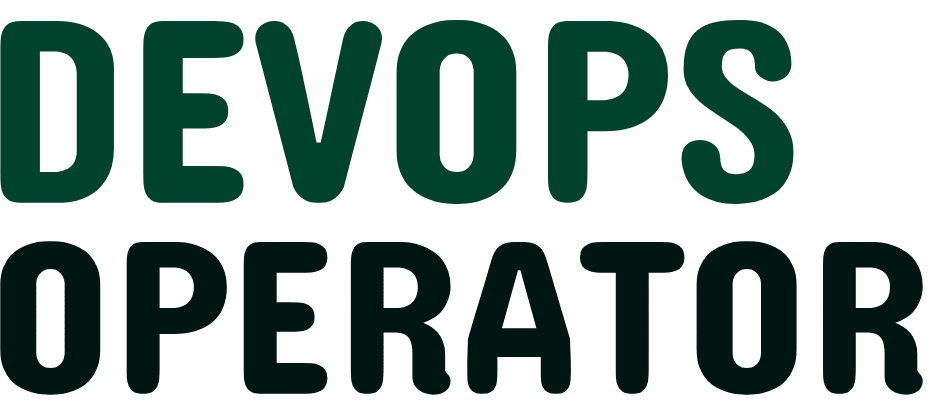Do you know how much a Linux-certified tech enthusiast makes annually? Well, let me provide you with some facts from Glassdoor:
- The Linux System administrators are pulling in around $94,000.
- System engineers are getting an average of $132,000.
- Senior Linux system engineers are hitting $144,000 to $232,000.
The Bureau of Labor Statistics also reports that a system admin earns an average of $100,000 annually. Tech enthusiasts know the increasing demand for Linux skills in the job market.
It is a valuable tool in systems administration, DevOps, ethical hacking, and more. Linux certifications can be challenging, but the payoff is worth it.
These are the Best Linux Certifications to validate your skills and add value to your resume. This way, you stand out in the crowd and get preferences whenever possible.
I checked the data from Glassdoor dated April 2023, and I found that tech guys like
- Systems administrators earn $77,695
- cloud computing analyst earns $83,492
- information systems security manager earns $111,108
- systems engineer earns $112,841
- DevOps Engineer earns $134,366
- Cloud engineer earns $152,909, network architects earn $179,973, and
- cloud architect earns $200,521
So, If you are looking for a career boost and a better paycheck, dive into the world of Best Linux Certifications. Trust me, it’s a journey that you will not forget. Read along to know more!!!
Also, check the latest Hosting Discounts & Coupons
Understanding Linux Certifications and Their Value
Linux certifications are like official stamps proving I know my way around the open-source operating system. They can be general, like Linux Pro, or specific to certain companies, like Red Hat or Oracle.
If you’re learning about Linux administration, it’s important to know how to set up security measures. For example, knowing how to create self signed certificate openssl is really important for keeping your communication safe.
First off, there are two main types of Linux certifications. One type is not tied to any specific version of Linux – they are like universal certifications.
Organizations like the Linux Professional Institute (LPI), CompTIA, and the Linux Foundation offer these. The other type is the certifications linked to specific Linux flavors like Red Hat or SUSE.
LPI Certification offers levels like Linux Administrator, Engineer, and Linux Enterprise Professional for the universal ones.
CompTIA has its Linux+ certification, and the Linux Foundation has certifications for sysadmins and engineers, including specialized options for Linux system administration certification.
On the other hand, if I’m into a particular Linux system, Red Hat has certifications for sysadmins, engineers, and architects. SUSE and Oracle have their versions too.
These certifications are like keys to job opportunities. When I looked at job openings, I found that Linux Foundation certifications, including the CKA Certification Coupon Code, are in demand.
Employers like them, and people with these certifications earn more. Some companies prefer interviewing you directly to ensure you know about Linux. But having any Linux certification is still a good move.
While you are looking for career advancement, exploring the best Kubernetes certifications for beginners can be particularly beneficial.
It shows you have put in the effort to learn, which might even help you earn a higher salary.
Linux certifications are like my personal badges of honor in the tech world. They might not be necessary for every job, but having them makes me stand out.
Top Linux Certifications for Career Advancement
I am going to mention the top Linux Certifications that helped me in my career development and more. Understanding the Certified Kubernetes Administrator (CKA) Exam is super important among all these certifications.
It’s like the key to unlocking a big door. Having a good CKA Exam Study Guide can really boost your prep and make things easier.
So, let’s check the list of top Linux Certifications for Career Advancement:
Linux+ (CompTIA XK0-005) Certifications
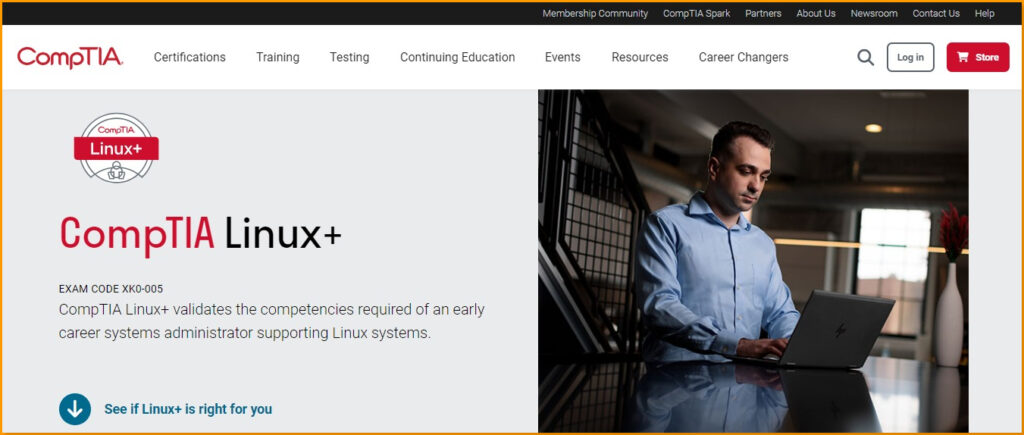
| Certification Name | CompTIA Linux+ |
| Prerequisites & Required Courses | None required |
| Number of Exams | One90 multiple choice questions over 90 minutes |
| Cost per Exam | $358 per exam; prices vary by geography |
| URL | https://www.comptia.org/certifications/linux |
There’s this excellent certification called Linux+ by CompTIA for beginners in the IT world, especially those who want to be system administrators for Linux.
It’s all about keeping up with the changes in Linux, like how it works with the cloud and plays a significant role in the tech world. Infrastructure as code is called Linux containers.
There are no prerequisites to get this certification. All I needed was to bring enthusiasm and some basic computer skills. It’s like a gateway for people just starting their IT journey.
Once I pass the exam, I get this Linux+ badge for three years.
But don’t worry, it’s not a one-time thing. I can keep it fresh by either collecting 50 education credits or getting other certifications that automatically renew my Linux+ status.
Linux+ certification opens up doors to other CompTIA certifications. It’s like a ticket to a whole bunch of IT adventures.
They have cloud and server technology certifications, and having Linux+ in my pocket makes it even more remarkable.
Having Linux+ on my resume makes me stand out. It tells employers I know my way around Linux systems, and that’s a big deal. Plus, it’s not just about getting a job; it’s about growing in my career.
LPI (Linux Professional Institute) Certifications
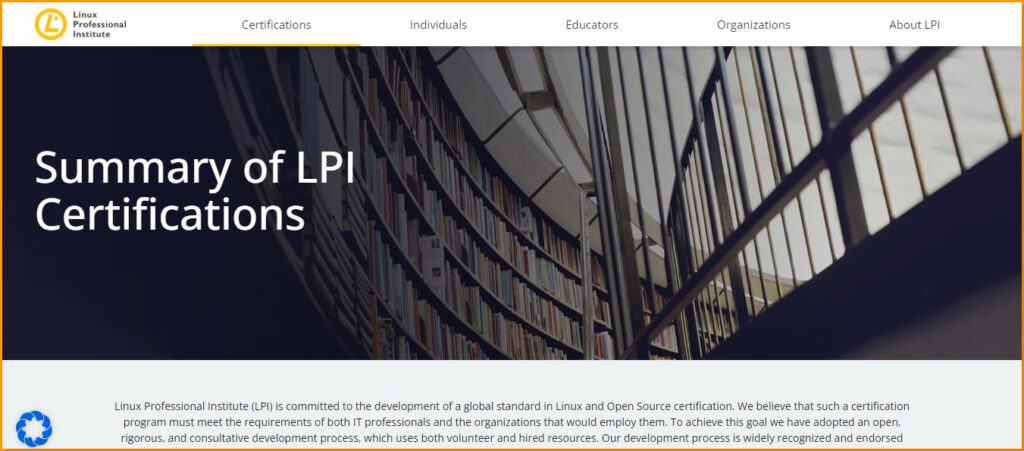
| Certification Name | LPIC-1: None; Linux Essentials recommended LPIC-2: Active LPIC-1 certification LPIC-3 certification paths: Active LPIC-2 certification training is recommended but not required |
| Prerequisites & Required Courses | LPIC-1: None; Linux Essentials recommended LPIC-2: Active LPIC-1 certification LPIC-3 certification paths: Active LPIC-2 certificationTraining is recommended but not required |
| Number of Exams | LPIC-1: None; Linux Essentials recommended LPIC-2: Active LPIC-1 certification LPIC-3 certification paths: Active LPIC-2 certification training is recommended but not required |
| Cost per Exam | $200 per exam; Administered by Pearson VUE; Linux ID required to register |
| URL | http://www.lpi.org/our-certifications/summary-of-certifications |
LPI (Linux Professional Institute) has been an essential certification since 1999. They’ve become big shots in the Linux certification game because they cover various Linux topics.
They have this certification program called LPIC (Linux Professional Institute Certification), and it comes in three levels:
LPIC-1: Junior-Level Certification or basic Linux certification
- Focus: Basic Linux skills, like setting up Linux on a computer, working with commands, doing essential maintenance, and connecting to the internet.
- Prerequisites: None; it’s like the starting point.
- Exam: Two exams to pass.
LPIC-2: Advanced-Level Certification
- Focus: More complex stuff like the kernel, system startup, advanced storage, web services, and troubleshooting.
- Prerequisites: We need to have LPIC-1 first.
- Exam: Two exams to conquer.
LPIC-3: Senior-Level Certification
- Focus: Now, it splits into three paths: Mixed Environment, Security, and Virtualization/Containerization.
- Prerequisites: LPIC-2 is a must.
- Exam: Pick one from the variety of exams in your chosen path.
As a beginner, you can also check out the following certifications:
Linux Essentials Professional Development Certificate (PDC)
- Focus: Foundation skills, like running scripts, working with the command line, and understanding Linux basics.
- Prerequisites: None; it’s the entry-level cool kid.
- Exam: One exam to show what I’ve got.
As a beginner, below is a certification for a kick start in DevOps:
LPIC-OT DevOps Tools Engineer
- Focus: Using tools for collaboration in system and software development.
- Prerequisites: None needed.
- Exam: A 90-minute adventure with 60 questions.
Oracle Certified Professional (OCP) Certifications
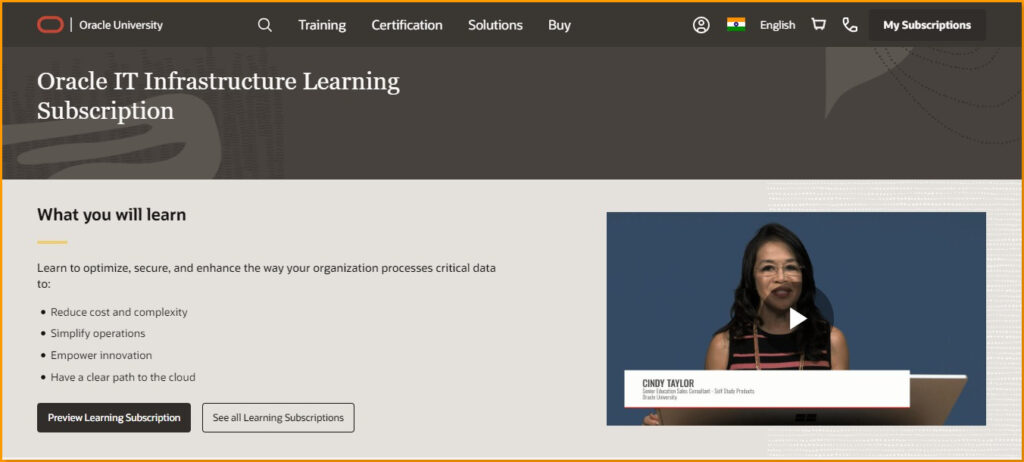
| Certification Name | Oracle Certified Professional (OCP) Oracle Linux 8 System Administrator |
| Prerequisites & Required Courses | OCP: Oracle recommends a mix of hands-on experience and taking classes in their learning subscription |
| Number of Exams | OCP: One exam 1Z0-106 Oracle Linux 8 Advanced System Administrator 90 minutes, 60 questions, and 60 percent to pass |
| Cost per Exam | OCP: $245 |
| URL | https://education.oracle.com/oracle-linux-8-advanced-system-administration/pexam_1Z0-106 |
Oracle, one of the most prominent players in tech, didn’t just stick to its UNIX roots when it got Sun Microsystems in 2010. Fast forward, and now we have Oracle Certified Professional (OCP) certifications.
Below, I am mentioning the OCP certification:
Oracle Certified Professional, Oracle Linux 5 and 6 System Administrator (OCA)
- Focus: Being a whiz at managing Oracle Linux systems, versions 5 and 6.
- Prerequisites: None. You can jump right in!
- Exam: One exam to show you’ve got the Oracle Linux magic.
Oracle Certified Professional, Oracle Linux 6 System Administrator (OCP)
- Focus: Stepping up the game from OCA, this one about advanced skills in handling Oracle Linux version 6.
- Prerequisites: OCA in Oracle Linux 5 and 6 System Administrator.
- Exam: Another exam to prove you’re good and seriously excellent with Oracle Linux.
Oracle did not force me to sit through mandatory courses before taking the exams. I am in the Oracle Linux world and working for a company that uses Oracle Linux.
These certifications were like golden tickets to success in my career.
RHCSA, RHCE and RHCA Facts & Figures
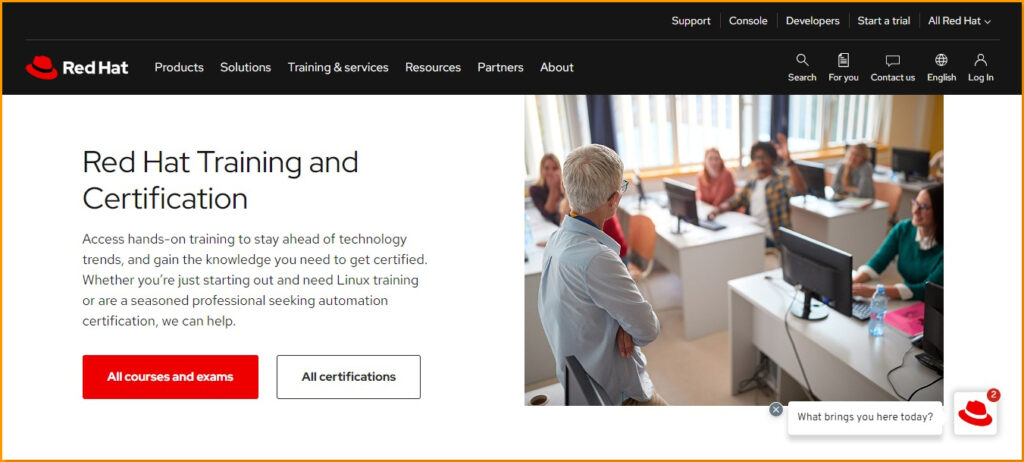
| Certification Name: | Red Hat Certified System Administrator (RHCSA) Red Hat Certified Engineer (RHCE) Red Hat Certified Architect (RHCA) |
| Prerequisites & Required Courses | RHCSA: No prerequisites Recommended training: Windows system administrators: Runnin Containers with Red Hat Technical Overview (RH065), Red Hat System Administration I (RH124) and II (RH134) Linux/Unix Administrators, RHCSA Rapid Track Course with exam (RH200) RHCE: RHCSA credential Recommended training: Same as for RHCSA, plusRed Hat Enterprise Linux Automation with Ansible (RH294) RHCA: RHCE-certified (Infrastructure track) — Candidates currently holding an RHCE certification must pass five additional exams from the Infrastructure track belowRHCEMD/RHCCD-certified (Enterprise Applications track) — Candidates currently holding an RHCJD or an RHCEMD certification must pass five additional exams from the Enterprise Applications track below |
| Cost per Exam | $400 each Total cost is $2,000 for RHCA exam costs |
| URL | www.redhat.com/training/certifications/#certifications |
Red Hat Certified System Administrator (RHCSA)
- Focus: This is the starting point where I can handle basic Linux tasks. Think about taking files, working with commands, managing systems, and configuring storage. It’s the foundation of Red Hat certifications.
- Prerequisites: No specific requirements – it’s open to everyone.
- Exam: A hands-on exam that lasts a couple of hours, where I prove I can navigate the Linux world.
Red Hat Certified Engineer (RHCE)
- Focus: Stepping up from RHCSA, I dive deep into the skills needed for a senior-level Linux system administrator. It’s like going from beginner to pro, covering automation, managing multiple systems, and integrating cool things like Ansible Automation.
- Prerequisites: You must nail RHCSA first – it’s like leveling up in the Linux game.
- Exam: Another hands-on challenge that lasts a reasonable amount of time, testing my skills in managing complex Linux environments.
Red Hat Certified Architect (RHCA)
- Focus: This is like the grand finale – the pinnacle. There are two paths here: one for folks into Enterprise Applications and another for Infrastructure geeks. It’s for those who want to dive deep into specific areas.
- Prerequisites: Depends on the path I choose. I’m eligible if I’ve aced specific advanced Red Hat certifications.
- Exam: A set of specialized exams that dive into specific areas like enterprise applications or infrastructure. It’s like proving I’m the ultimate expert in my chosen field.
RHCSA is the foundation, RHCE is the advanced level, and RHCA is for those who want to be Linux experts.
Having these certifications on my resume means employers see me as someone who doesn’t just know Linux but owns it. It opens doors to higher-level jobs, more responsibility, and a fatter paycheck.
GIAC Certified UNIX Security Administrator (GCUX)
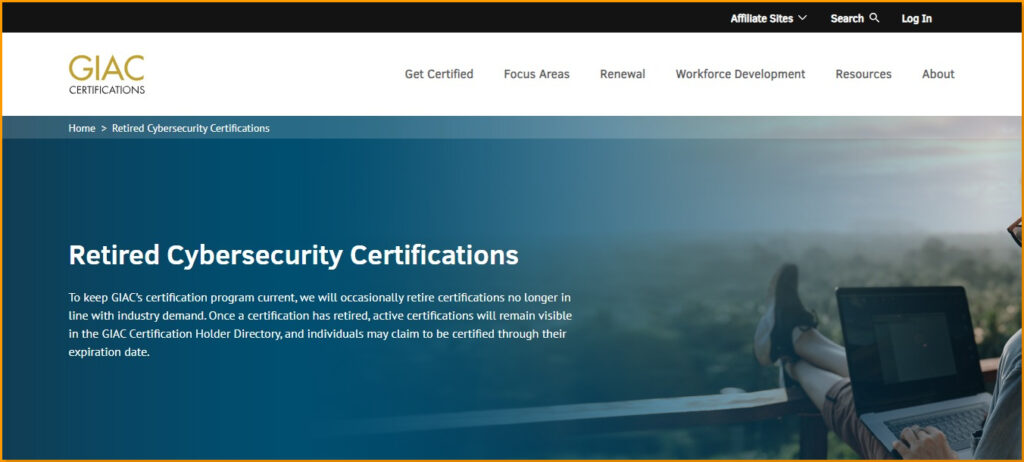
- Focus: This certification is like a badge for IT superheroes who want to show off their skills in handling Linux and UNIX systems with top-notch security. It’s all about proving I can protect these systems from lousy stuff like security flaws and breaches. With GCUX, I show off my powers in tackling problems, keeping an eye on systems, and using fancy forensic concepts.
- Prerequisites: Before diving into GCUX, it’s helpful to have some experience in the IT world, primarily dealing with Linux and UNIX systems. It’s like having a bit of background music before hitting the main stage.
- Exam: The real deal here is an exam that tests my skills. It’s like a challenge where I can investigate incidents, gather evidence, and track what users and applications are up to.
- Key Benefits: Having GCUX on my resume makes employers think I am the expert they need in Linux and UNIX systems. This certification is my ticket to showing off my security prowess in the IT arena.
Choosing the Right Linux Certification for Your Career Goals
Let me share the process of how to choose the best Linux certification and other important tips for your career goals. The key is to align your certification choice with your career goals, skills, and preferred learning style.
Self-Assessment
You must know your career aspirations and skill level. Consider where you see yourself in the tech world.
Are you aiming for a broader understanding of Linux, or are you set on becoming an expert in a specific area?
Skill Level evaluates your current skill level. Are you just starting your Linux journey, or are you already familiar with the basics?
Determine Your Focus: Broad v/s Specific.
Broad Certification provides a comprehensive understanding of Linux that is not tied to a specific distribution; certifications like Linux+ or LPIC might be your go-to.
These are great for showcasing overall knowledge and are often recognized across various Linux environments.
Specific Certification gives you a Linux flavor, like Oracle or Red Hat. Going for their certifications is a solid choice if you want to work with systems that specifically use those distributions.
Match Linux Certification Path with Job Roles
In this section, I have shared the Linux certification path with job roles that have valuable scope for the career.
Linux administrator certification has courses like Linux+ or LPIC-1; they lay a strong foundation for administrative roles.
Linux Engineer (Intermediate-Level): As you progress, certifications like LPIC-2 or Red Hat Certified Engineer (RHCE) become valuable. They delve into more advanced skills, preparing you for engineering roles.
Linux Architect (Advanced-Level): For those eyeing high-level roles, Red Hat Certified Architect (RHCA) or other specialized certifications like LPIC-3 offer in-depth knowledge for architectural positions.
Consider Individual Strengths, Experience, and Learning Style
Hands-on Learners thrive in practical scenarios, and certifications with performance-based exams, like Red Hat certifications, might suit you well.
In case of Vendor-Specific Experience. If you’ve already been working extensively with a particular Linux distribution, aligning your Certification with that vendor could leverage your existing expertise.
Tips for Selection
- You must carry out research job requirements to look into the job roles you’re interested in.
- Check what certifications are commonly requested. This helps you target your efforts effectively.
- Make sure to explore learning resources.
- Check out the available training materials for each Certification.
- Find a program that matches your learning style, whether self-paced online courses, classroom training, or hands-on labs.
- Networking Opportunities come with vibrant communities.
- Being part of these networks can provide additional support and insights.
Preparing for and Succeeding in Linux Certification Exams
Below, I am going to provide my personal to prepare and succeed in Linux Certification Exams:
Choose Your Certification Path
Considering my journey, I will guide you through how you can prepare for RHCSA and RHCE certifications. First, nail the RHCSA; then, pass the RHCE.
Find the Right Course
For RHCSA, I jumped into RH124 and RH134 courses. Perfect for those diving into Linux or expanding their skills.
But if you have less time, I recommend you take the RH199 Rapid Track course. It is a bit more intense.
RHCE is the advanced level. It’s mainly for the professional or someone who knows enough about the Linux Foundation. Do you want to know my course of choice?
It is RH294. It’s all about Ansible and taking Linux to the next level.
Assess Your Skills with the Red Hat Tool
Before diving in, I used the Red Hat Skills Assessment Tool. It’s like a knowledge checkpoint. Remember to save time on the things you already know. This tool guides me on the right path. The best part of this tool is that it is free.
Set Up Your Virtual Battle Station
Since everything’s online now, I also adapted to dual monitors for no distractions. I took control of my online learning, one virtual class at a time.
Embrace the Practical Labs
Labs are where the magic happens. Whether in class or after, I was not just focusing on theoretical knowledge but concentrated on improving my practical skills.
It prepared me for real-world problems and scenarios.
Print and Master Exam Objectives
The exam objectives became my roadmap while preparing for Linux Certification. I printed the objectives on paper and used them to mark what I had done.
Green means I know it, and red means diving deep. It’s my roadmap to success.
Learn from Experienced Instructors
I am all in for online training, but the instructor of my course matters a lot. I used to stay focused, ask questions, and do every lab. I asked questions without hesitation every time I doubted.
Build Your Home Lab
I used a local RHEL 8 installation for two virtual machines – hands-on practice. If I can configure SSH per the objectives, I can. You can do the same with a bit of practice.
Practice, Practice, Practice
Practicing exams is one of the main things to do before you appear for the exam. They boosted my confidence and prepared me for the real deal.
Online Resources
Online practice tests and extra reading will prepare you for the exam day. If I stumble upon a tricky topic, there’s always a helping hand online.
Time Management Is Key
Balancing study, practice, and life is an art. I set a schedule and stick to it. Time management is one of the significant factors that helped me succeed in the exam.
The journey is challenging, but the hard work is worth it!!!
Maximizing the Value of Your Linux Certification
Here is how you can maximize the value of your Linux Certification:
Elevate Network Analysis Game
With your Linux certification, you are diving deeper into configuration processes. It’s not just about knowing Linux; it’s about mastering it to enhance your network analysis skills.
System Administration Skills
Linux is my trusty companion for network analytics and system performance monitoring.
My Linux system administration certification is my secret weapon for troubleshooting, data analysis, and staying ahead of the curve.
Navigate the Linux Engineering Landscape
Linux certification is my roadmap. It guides me through the ever-evolving landscape of Linux technologies. With each certification, I’m not just an engineer but a Linux engineer.
Embrace Continuous Learning
Continuous learning is what anybody needs to succeed in the Linux Foundation. I’m staying updated with the latest trends and technologies in the Linux universe.
My certification isn’t a one-time achievement; it’s a commitment to ongoing growth.
Online Communities
Online communities are my companions. I share my experiences, seek advice, and connect with fellow Linux enthusiasts.
Boost My Career Prospects
Linux certification is a career booster. It opens doors to new opportunities and positions me as a valuable asset in the tech industry.
Negotiate with Confidence
When it comes to salary negotiations, Linux certification speaks volumes. It’s not just about asking for more; it’s about showcasing my expertise.
I negotiate with confidence, knowing that a recognized certification backs my skills.
Conclusion
Hopefully, this article about the Best Linux Certifications has told you about the transformative experience with a proper career path and continuous learning.
From foundational certifications like Linux+ to advanced levels such as RHCE and the pinnacle expertise of RHCA, the diverse certification landscape caters to various career stages.
The emphasis on hands-on experience, practical labs, and community engagement contributes to a holistic approach to mastering Linux skills.
These certifications open doors to new opportunities and serve as powerful negotiation tools in salary discussions.
The call to action is clear. Professionals should strategically align their certification choices with career goals, prepare diligently, and leverage Best Linux Certifications to maximize career value.
Frequently Asked Questions
Are Linux certifications worth it?
Yes! Getting a certification in Linux can be really helpful for many jobs in technology. Some jobs that really liked when I learned about Linux are network analysts. If network analysts use Linux software, having a certification in Linux can help them understand how to set things up better.
What is the best Linux certification for beginners?
If you’re just starting to learn about computer stuff, getting certifications like the Linux Professional Institute Certification (LPIC) or CompTIA Linux+ can give you the basic knowledge you need. If you’re already pretty good at it, you might want to go for more advanced certifications, like the Red Hat Certified Engineer (RHCE), to show that you really know your stuff when it comes to complicated Linux systems.
References: