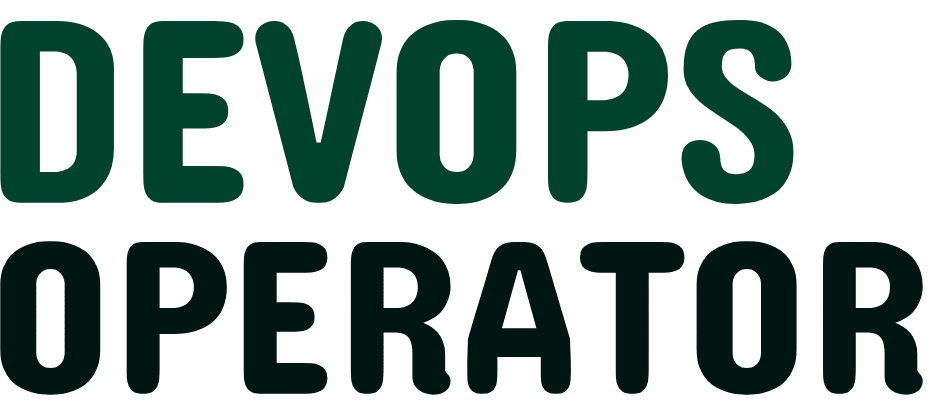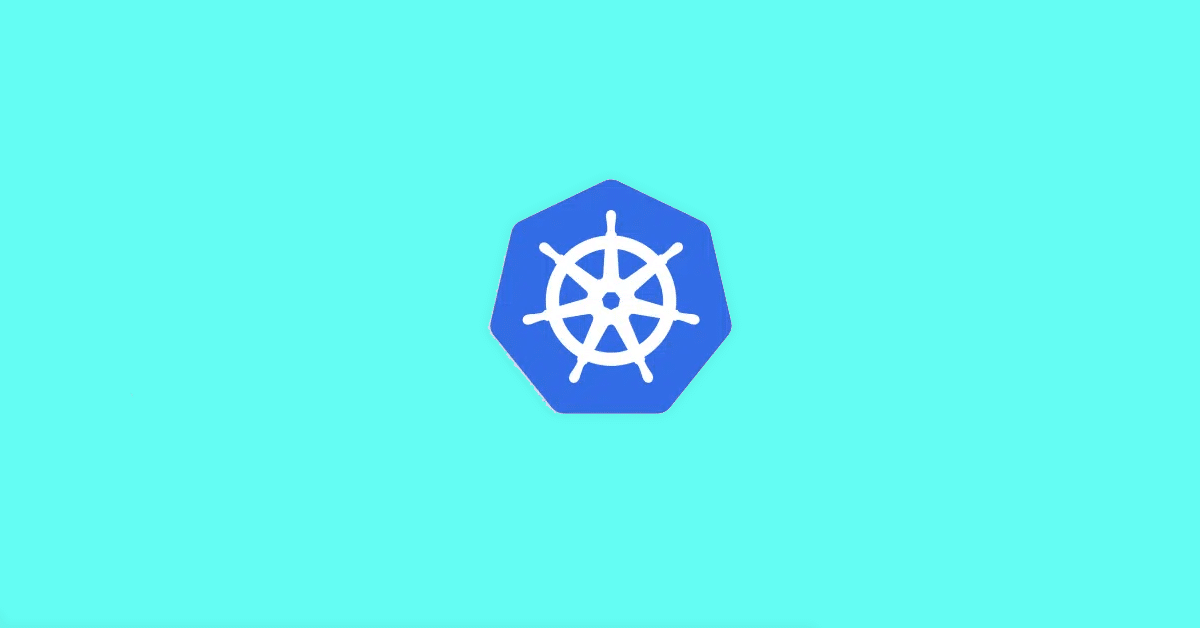Do you want to learn What is Docker? and How Does it Work? You are at the right place. I am writing this extensive blog to simply explain what docker is and how it works.
Nowadays, container-based implementations can easily be done using Docker. It is quite one of the best ways to carry out such operations.
You can think of Docker as the base for container-based orchestration from small-scale implementations to large-scale enterprise applications. I will talk more about this further in this article.
Docker gained so much popularity and adoption in the DevOps community quickly because it’s developed for portability and designed for modern microservice architecture.
Let’s dive into the article to know all about Docker and its work!!!
What is a Docker?
Docker is a helpful tool that makes it easy for me to run my programs on different computers.
More than 40 companies in the container business are part of the Open Container Initiative which includes AWS, Intel, and Red Hat.
It’s a special kind of technology that uses the clever parts of my computer’s operating system to create little packages called containers.
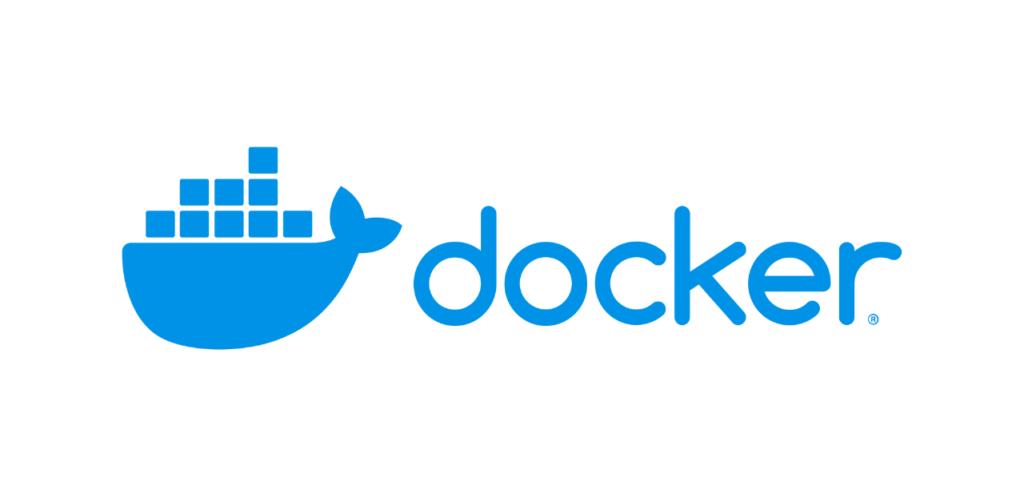
These containers have everything my program needs to work, so I can run them on any computer that has Docker.
Before Docker, it was a bit tricky to make sure my programs would run smoothly everywhere. But Docker takes care of that for me.
It’s like a magic box that packs up all the things my program needs, so I don’t have to worry about it.
Whether I have a Java program or something else, once I put it in a Docker container, I can run it on any computer where Docker is set up.
I can get my containers up and running just by telling Docker instance e commands. It’s really handy and makes working with programs a lot easier!
If you’re just starting with Kubernetes, do not forget to check out the Kubernetes Beginner Tutorial for some useful tips and helpful insights!
How Does Docker Work?
Let me tell you how Docker works. It takes the program and everything it needs to run, like special tools and files, and packs it all up in a virtual container.
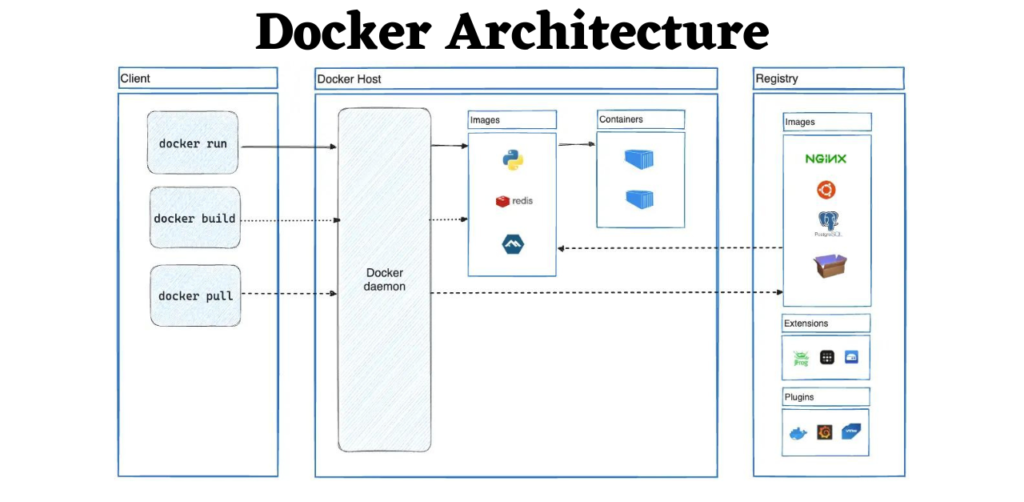
This container can be opened and used on any computer that runs on Linux.
We call them containers because they keep everything the program requires in one neat package.
One more Docker client is Docker Compose which lets you work with applications having a group of containers.
I am going to talk about the three main parts of Docker:
1. The Docker Helper (Daemon)
This is like a helpful friend who builds, runs, and takes care of my containers. It’s the behind-the-scenes worker.
2. The Communication Messenger (API)
There’s a smart way I can talk to the Docker Helper, and that’s through the API. It’s like a special language we use to understand each other.
3. The Command Talker (CLI)
This is how I tell Docker what to do. It’s like the control panel where I give commands to create, run, or manage my containers.
It’s the tool I use to make everything happen. In simple terms, Docker makes sure my program and all the other required things are packed up nicely.
With these three parts working together, I can easily build, run, and manage my containers.
What Are Containers?
Containers are a technology that facilitates the isolation of kernel processes. It creates a virtual environment that convinces these processes they’re operating independently in a new computer system.
Containers optimize resource usage by sharing the host operating system‘s kernel while independently loading their distinct binaries and libraries.
The benefit of containers is that I don’t need a separate operating system (called a guest OS) within my main operating system (host OS) for each container.
I can easily run multiple containers on a single OS without the need for various guest OS installations.
Containers offer distinct advantages they are smaller, faster, and more resource-efficient compared to Virtual Machines.
A VM might take about a minute to start and consume several gigabytes. On the other hand, a container averages a mere 400 to 600 megabytes with startup times measured in seconds.
This efficiency stems from the fact that containers don’t need to initialize an entire operating system before running a process.
The history of containers dates back to 1979 when Unix v7 introduced the chroot system call that lays the foundation for process virtualization.
This system call allowed the kernel to alter a process’s apparent root directory, segregating its file system from other processes.
In 2000, the introduction of “jails” aimed to enhance website management for a hosting provider. It allows the partitioning of a system into independent smaller units.
This marked an early attempt at process-level isolation, extending beyond file system segregation to include virtualization of users, networks, and subsystems.
The true leap in container technology occurred in 2008 with the launch of LXC (Linux Containers).
As the first comprehensive container management system, LXC utilized control groups and namespaces directly from a Unix kernel, eliminating the need for additional patches.
I can conclude by saying that containers are efficient self-contained units for my applications, simplifying deployment and ensuring compatibility across diverse computing environments.
Difference Between Docker & Container
The distinction between Docker and containers is crucial to understanding containerization technology.
It’s a powerful tool specifically designed for efficiently managing containers. On the other hand, containers are the fundamental units of this technology that encapsulate an application and its dependencies.
Containers can exist independently of Docker. Yes, you can run a container without Docker, and alternatives like LXC technology on Linux servers provide this capability.
Emerging tools such as Podman offer workflows similar to Docker, giving users flexibility in container management. Docker Swarm is another part of Docker Engine that supports the cluster load for balancing for Docker.
Key points differentiating Docker and containers:
Docker is a Management Tool:
- Docker is a technology and toolset explicitly created to streamline the management of containers.
- Containers, on the other hand, are the standardized units that package applications and their dependencies.
Container Independence:
- Containers can operate without Docker. LXC technology and tools like Podman demonstrate that containerization is not exclusive to Docker.
Not a Virtual Machine Solution:
- Docker is not a virtual machine solution. It operates at the container level, not the virtual machine level.
- Containers are a lightweight alternative to virtual machines, sharing the host OS kernel for efficiency.
Not a Configuration Management System:
- Docker is not a replacement for configuration management systems like Chef, Puppet, Ansible, etc. It focuses on container orchestration and deployment.
- Using Docker with tools like Prometheus Kubernetes monitoring can help us see and manage things better.
- Containers encapsulate applications and dependencies, while configuration management systems handle system setup and maintenance.
Not a Platform as a Service (PaaS) Technology:
- Docker is not a PaaS technology. While it facilitates application deployment, it doesn’t provide the comprehensive platform services characteristic of PaaS.
- Containers, however, contribute to the ease of deployment, making applications more portable.
Docker is not a Container:
- Docker and containers are not interchangeable terms. Docker is a tool for managing containers, while containers are the encapsulated units that hold applications and their runtime environments.
- In the past few years, Kubernetes replaced Docker for container orchestration.
Understanding these distinctions clarifies the relationship between Docker and containers, emphasizing Docker’s role as a facilitator in the efficient utilization and management of containerized applications.
Key Use Cases for Docker
Let me tell you about the uses of Docker. Docker is a tool that allows developers to build, run, and deploy applications quickly.
For example, if you are building a website, using the docker-compose tool helps connect things like the website, API, and database.
Moreover, Docker helps with different jobs like making a “create self-signed certificate openssl.” This makes sure that communication within your application is safe.
It is like a superhero tool for developing and launching all kinds of computer programs.
It’s super handy for a few specific jobs Like improving how well your systems run and using Prometheus coupons to save money when you enroll for PCA certifications, ensuring cost-efficient scaling of your infrastructure.
Quickly Updating and Deploying Software:
Imagine you have a super cool game, and you want to add new features or fix bugs.
Docker makes it super fast to make these changes and get the updated game out there. I do the job in a few seconds!
Building Fancy Computer Structures:
It’s better to build a computer program like a team of superheroes instead of one big superhero.
Docker helps me do that by letting me create and use many small superhero teams (microservices) that work together seamlessly.
It’s like building a big, powerful team out of smaller ones.
Updating Old Programs with a Modern Twist:
Imagine I have an old computer game that I love, but it’s a bit outdated.
Docker helps me give it a makeover, making it all cool and modern. It’s like turning an old car into a sleek, futuristic spaceship.
Playing Well with Clouds:
Whether my computer program is living on my computer at home or floating in the digital clouds, Docker doesn’t mind.
The Moby project is an open-source project of Docker that has all the major data center vendors and cloud providers.
It lets me easily move my programs around different places, like playing a game on my computer or on a friend’s. Docker keeps things smooth and fun.
Docker is my tech sidekick, helping me do all these awesome things with my computer programs.
It is like a magic box for developers. They can put their apps inside it, and it works on any computer system. This makes it more easy to run their apps on any cloud service using a Docker container.
What are Docker Images?
Docker images are like a set of instructions written in a special file called a Dockerfile. This file has its own language that tells Docker how to build something called a container.
A Docker container image is software that keeps things smooth. It includes code, runtime, system tools, system libraries, and settings needed to run an application.
When you create a Docker image, you’re basically putting together specific instructions in your Dockerfile. Each instruction adds a layer of functionality to the container. It’s like building with Lego bricks, carefully choosing and stacking them to shape your container’s structure.
The very last layer is like a blank Lego piece that you can change and customize using a special command called ‘docker commit.’
In my Dockerfile for a Node.js application, I say things like “start with a Node.js base,” “copy my stuff here,” “install some things,” and “run this command.” It’s like telling Docker the steps to make my special dish, but in computer language.
Now, where do these images come from? Well, they can be based on existing images or even start from scratch. It’s like having a base Lego tower and adding my own blocks.
These images are stored in a special place called a Container Registry, kind of like a library for containers. You can get them from places like Docker Hub or make your own private one.
When I want to use my special Docker image, I run a couple of commands. First, I told Docker to build it using the instructions in my Docker file.
Then, I say “Hey Docker, start a new container using that image.” It’s like giving my Lego tower life!
Docker lets me connect my computer to the container and gets stuff done like mapping ports. It’s like creating secret tunnels for my Lego creations to talk to each other.
I can go inside my container and give it commands using ‘docker exec.’ It’s like teleporting inside my Lego tower and making changes.
Conclusion: What is Docker?
Hopefully, this guide on “What is Docker? and How Does it Work?” has told you all that you need to know.
It’s like a cool teamwork tool! We can share our creations in a place called a repository, and Docker Hub is the big library for these creations.
Install Docker, make your own stuff, and check out the guide for help.
If you’re serious about it, follow good practices for safety. Learn to make your creations smaller and faster with my article.
For future tech experts like DevOps engineers, Docker is like a secret tool for tech heroes.
If you are planning for course enrollment to make your career and develop skills, this Cka Discount Code 2024 can help you save huge.
Frequently Asked Questions
What is Kubernetes vs Docker?
Docker is a tool for containers, and Kubernetes is like a platform for running and organizing containers from various sources, including Docker, containers, CRI-O, and others following the Kubernetes system.
How do containerd and runc differ from each other?
containerd takes care of handling the container, while runc does the job of actually running the container. Think of containerd as the one making sure everything is organized, and runc as the one executing the commands inside the container based on what containerd tells it to do.