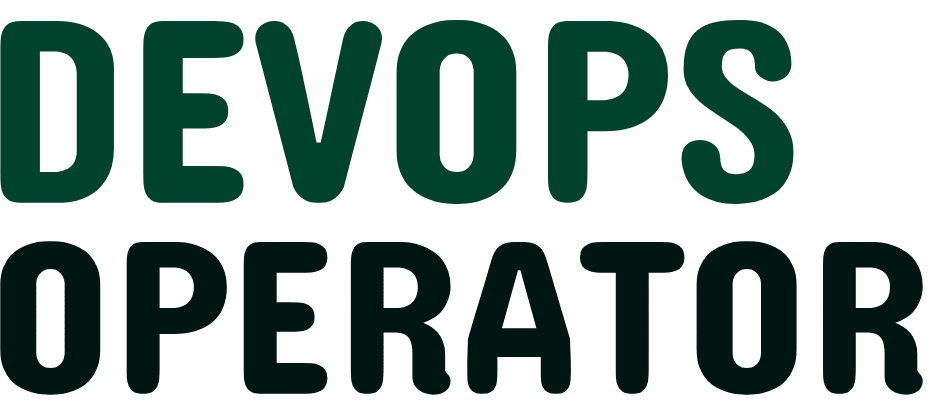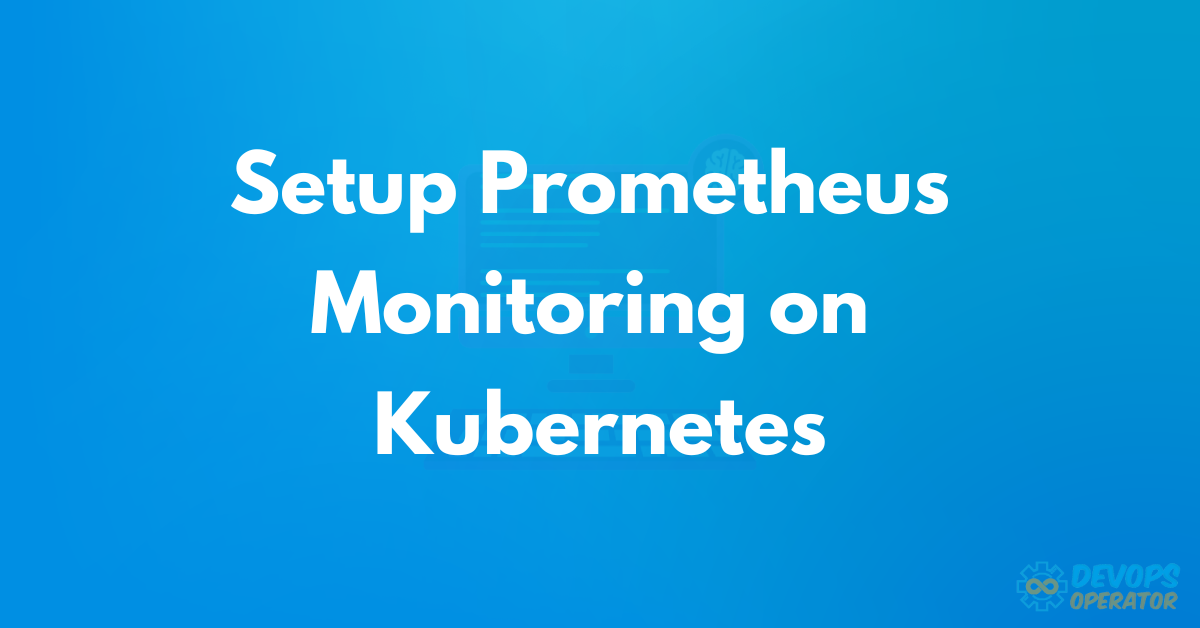Suppose you are going through the vast Kubernetes landscape. In that case, you must seek a reliable tool to improve the health and performance of your clusters.
kubectl check cluster health is one of those tools – the guardian of metrics and insights in the area of Docker and Kubernetes.
Prometheus is a monitoring tool mainly used for orchestrating containers in the Kubernetes. It is an open-source platform that is user-friendly for the scaling process.
Prometheus is a hub for automatically collecting node, pod, and service metrics. It’s the perfect tool to protect my infrastructure and use my Kubernetes.
In this guide, I will walk you through the process of how to setup Prometheus monitoring on Kubernetes cluster.
So, let’s dive in.
Unlock exclusive savings with our Bluehost Coupon! Get top-notch web hosting at unbeatable prices today.
Understanding Prometheus and its Role in Kubernetes Monitoring
Prometheus is not an average monitoring tool. It’s an open-source platform explicitly designed for microservices and containers.
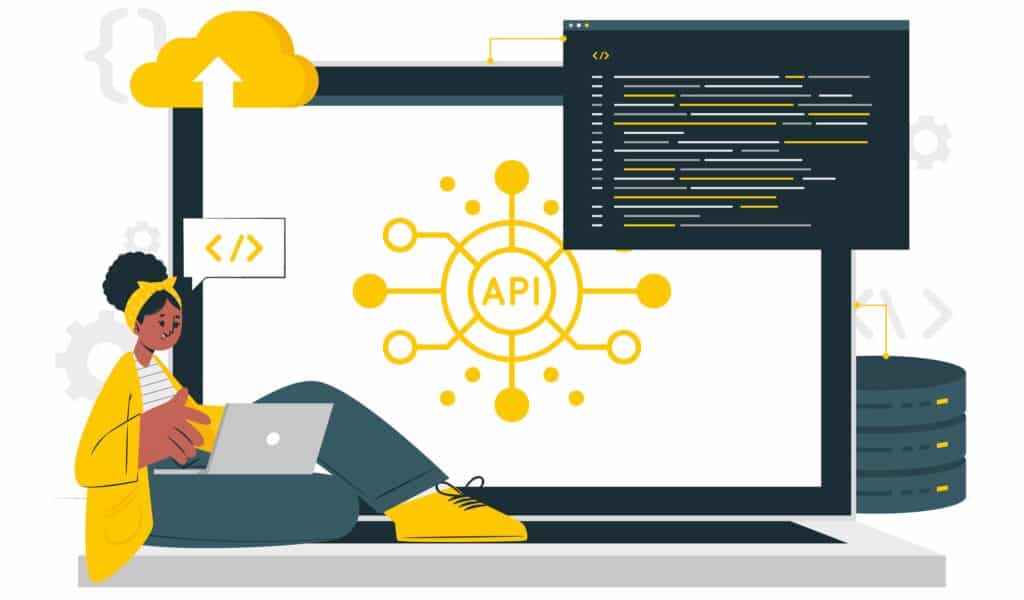
Prometheus has a toolkit for alerting, letting you run queries like a pro and configure real-time notifications. It monitors your containerized workloads, APIs, and other distributed services.
Prometheus easily integrates into the Kubernetes orchestration platform, providing out-of-the-box monitoring capabilities. With CKAD Coupon Code 2024, you can save money and make your Kubernetes learning journey more exciting.
It is like a guardian angel for your Kubernetes clusters, allowing you to monitor everything everywhere while saving with discount codes and deals.
You must be wondering how Prometheus does all this. Well, it does all this by following the pull model and collecting metrics over HTTP at regular intervals.
If a system wants Prometheus to monitor it, it must provide access to its metrics on a neat little /metrics endpoint.
Prometheus comes with PromQL, a flexible query language that powers its dashboard and works with Grafana to turn metrics into visual wonders.
Now, Prometheus Exporters come into play. These are like translators, converting metrics from third-party apps into Prometheus-friendly language.
Moreover, Docker helps with different jobs like making a “create self signed certificate openssl.” This makes sure that communication within your application is safe.
For example, the Prometheus node exporter spills all the Linux system-level metrics in a format Prometheus loves. Prometheus uses TSDB, a time-series database, to store all the vital information efficiently.
Now, I will tell you how Prometheus compares to its monitoring peers:
Prometheus vs. Key-Value vs. Dot-Separated Dimensions
For simplicity and flexibility, Prometheus adopts a key-value approach, streamlining metric grouping.
On the other hand, competitors like StatsD/Graphite favor dot-separated dimensions, a method that can complicate aggregation and expression handling, particularly with highly dimensional data.
Event Logging: Prometheus vs. InfluxDB/Kapacitor
Prometheus and InfluxDB/Kapacitor can be used to compare time resolution and event log capabilities.
Both of them share label-based dimensionality. InfluxDB excels in event logging with nanosecond precision and the ability to merge diverse event logs.
In contrast, Prometheus takes the crown for robust metrics collection and a powerful query language.
Blackbox vs. Whitebox Monitoring: Prometheus vs. Nagios/Icinga/Sensu
In the comparison of Blackbox and Whitebox monitoring, Prometheus emerges as the champion of white box insights into microservices.
Traditional tools like Nagios, Icinga, and Sensu excel in host/network/service monitoring, showcasing a host-based approach.
The choice depends on whether you seek internal details about microservices or focus on classic sysadmin tasks.
Prometheus vs. Grafana: A Dynamic Duo
You can use Grafana along with Prometheus to elevate the monitoring experience.
While Prometheus handles metrics collection and querying, Grafana brings visual flair to the table, creating a dynamic duo for those who look for insights.
Prometheus vs. ELK Stack: Logs vs. Metrics
The key comparison shifts to logs between Prometheus and the ELK stack (Elasticsearch, Logstash, Kibana).
Prometheus is good with metrics, offering unparalleled insights. On the other hand, the ELK stack excels in log analysis and management.
You have to understand the strengths and differences of all these open source monitoring. Using Prometheus is one of the best decisions I have made.
Prerequisites to Setup Prometheus Monitoring on Kubernetes
Let me tell you about the prerequisites for setting up the Prometheus Monitoring tool, installation, and configuration.
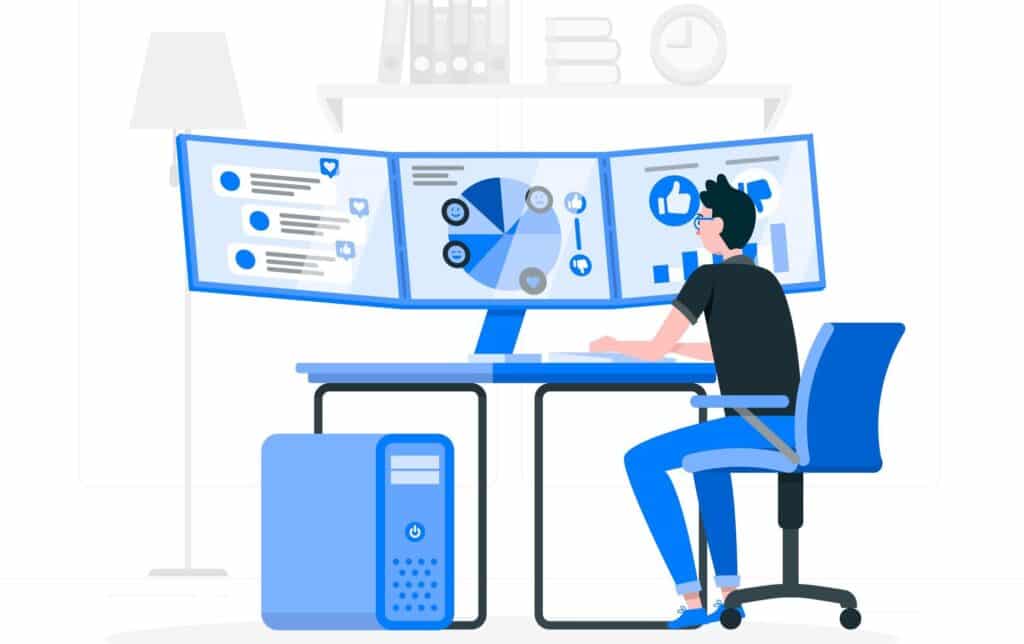
Kubernetes Cluster
Make sure you have a fully operational Kubernetes cluster. Verify its accessibility using kubectl, the command-line tool for interacting with Kubernetes clusters.
If you don’t have a cluster set up, follow the Kubernetes documentation to create one.
Just like I have found the best Kubernetes training really helpful. It made setting up and managing clusters much easier for me.
Prometheus Installation
Installing Prometheus kubernetes (also referred to as Prometheus k8s) is what we need to monitor our Kubernetes cluster. Let me know how to install it:
Helm Charts (Recommended)
Helm is a package manager for Kubernetes that simplifies deployment and management. If you have Helm installed, deploying Prometheus on kubernetes becomes very easy.
If you’re looking to create a Helm chart from Kubernetes YAML, deploying Prometheus on Kubernetes becomes remarkably straightforward.
Use the following commands:
helm repo add prometheus-community https://prometheus-community.github.io/helm-charts
helm repo update
helm install prometheus prometheus-community/prometheusManual Deployment
For those who prefer a hands-on approach, Prometheus offers various installation methods, including how to build docker images.
The text above outlines options for using pre-compiled binaries, building from source, or leveraging Docker. Understanding how Docker works is key to making informed choices.
Choose a method that aligns with your preferences and cluster requirements.
Permission Configurations
Prometheus is ready to monitor your cluster but needs the appropriate permissions to access Kubernetes resources and collect essential metrics.
Ensure you grant the necessary permissions by configuring roles and role bindings. This step is crucial for Prometheus Kubernetes to gather data from your Kubernetes environment easily.
For example, you can create a Kubernetes ClusterRole and ClusterRoleBinding using kubectl to deploy Prometheus on kubernetes with the following command:
kubectl create clusterrole prometheus-cluster-role --verb=get,list,watch --resource=pods,services,endpoints
kubectl create clusterrolebinding prometheus-cluster-role-binding --clusterrole=prometheus-cluster-role --serviceaccount=<namespace>:<serviceaccount>
Ensure the role includes permissions to access the API server, pods, and other relevant resources.
When you have checked off all these prerequisites, you can continue Prometheus monitoring on your Kubernetes cluster.
Prometheus provides a well-monitored Kubernetes environment, regardless of your permission configurations, whether you opt for Prometheus helm charts or prefer manual deployment.
Deploying Prometheus Components on Kubernetes
Prometheus requires careful orchestration to ensure it is ready to monitor and safeguard your cluster effectively. Let’s dive into the deployment process step by step:
Prometheus Server Deployment
- Create a file named `prometheus-deployment.yaml` and populate it with the provided configuration. This YAML file defines a Kubernetes Deployment for the Prometheus server, specifying details such as image, resources, and volume mounts.
This basic setup utilizes the latest official Prometheus image from Docker Hub and doesn’t employ persistent storage.
Remember to incorporate persistent storage for production setups to ensure data retention and reliability.
- Execute the deployment by running the following command:
kubectl create -f prometheus-deployment.yaml --namespace=monitoring- Verify the deployment’s status using:
kubectl get deployments --namespace=monitoringPrometheus Server Service
Now that our Prometheus server is deployed, let’s expose it to external clients and facilitate monitoring access.
- Create a file named `prometheus-service.yaml` with the following contents:
apiVersion: apps/v1
kind: Deployment
metadata:
name: prometheus-server
namespace: monitoring
spec:
replicas: 1
selector:
matchLabels:
app: prometheus-server
template:
metadata:
labels:
app: prometheus-server
spec:
containers:
- name: prometheus
image: prom/prometheus:latest
ports:
- containerPort: 9090
resources:
requests:
cpu: 200m
memory: 400Mi
limits:
cpu: 500m
memory: 800Mi
- Deploy the service using:
kubectl create -f prometheus-service.yaml --namespace=monitoringThis service, named `prometheus-service`, exposes the Prometheus server on port 9090.
Prometheus RuleManager Deployment:
For effective monitoring, let’s introduce the Prometheus RuleManager to manage and apply alert rules for Kubernetes resources.
- Create a file named `rulemanager-deployment.yaml` and configure it with the necessary settings.
(Configuration for rulemanager-deployment.yaml would be provided here)
- Deploy the RuleManager with:
kubectl create -f rulemanager-deployment.yaml --namespace=monitoringWith these steps, you can deploy the Prometheus server and RuleManager and expose the Prometheus server to external clients through a Kubernetes service.
Your Kubernetes environment is now equipped with Prometheus components, ready to monitor and respond to the dynamic heartbeat of your clusters.
Remember that these configurations serve as a foundation, and adjustments may be needed based on your specific requirements and production considerations. Happy monitoring!
Visualizing Metrics with Grafana
Let me guide you on how you can Visualize Metrics with Grafana:
Grafana Installation
To begin the visualization extravaganza, you need Grafana on your Kubernetes cluster.
Helm Charts (Recommended)
Helm, the Kubernetes package manager, simplifies Grafana installation. Use the following commands:
helm repo add grafana https://grafana.github.io/helm-charts
helm repo update
helm install grafana grafana/grafanaManual Deployment
If you prefer hands-on control, explore other installation methods outlined in the Grafana documentation. Choose the one that aligns with your preferences and cluster setup.
Grafana Data Source
Now that Grafana is part of your Kubernetes, it needs to connect to the Prometheus server to start collecting metrics.
- Open the Grafana web interface.
- Navigate to the “Data Sources” section.
- Add Prometheus as a data source, providing the necessary details like the Prometheus server URL.
- Save and test the connection to ensure Grafana and Prometheus communicate harmoniously.
Grafana Dashboards:
With the data source set up, it’s time to make visually stunning dashboards to bring your metrics to life.
- Create a new dashboard in Grafana.
- Add panels to the dashboard, each representing a specific metric or set of metrics.
- Customize panels to showcase different aspects of your Kubernetes metrics, such as resource usage, performance, or event logs.
- Leverage Grafana’s variety of visualizations, exploring charts, graphs, and tables to suit your specific use cases.
- Save your masterpiece, and voila! Your Grafana dashboard is now a visual symphony of Kubernetes metrics.
Python for DevOps seamlessly integrates with Grafana. Grafana has flexibility and diverse visualization options to transform time-stamped metrics into meaningful insights.
Whether you’re tracking system I/O performance during peak hours or monitoring resource usage as your cluster evolves, Grafana turns raw data into a captivating narrative.
Alerting and Notification Setup
In the dynamic landscape of Kubernetes monitoring, alerting becomes vital to ensure proactive responses.
Kubernetes Prometheus gracefully divides this process into two components: alerting rules within Prometheus servers and the Alertmanager.
Let’s dive into the steps for setting up alerting and notifications effectively:
Alerting Rules
- The first step is to create alerting rules within Prometheus. These rules identify specific metric thresholds or anomalies that warrant attention.
- Craft alerting rules tailored to your Kubernetes environment. For instance, you might set rules to trigger alerts when CPU usage exceeds a certain threshold or when memory consumption reaches critical levels.
- Define conditions that signify potential issues, such as pod failures or unusual spikes in resource utilization.
Make these rules align with your monitoring objectives, ensuring they act as precise system health indicators.
Alert Manager Integration
Now that your alerting rules are in place, it’s time to introduce an alert manager to orchestrate the notification symphony. Popular choices include Alertmanager and Prometheus AlertManager.
- Set up and configure your chosen alert manager. This involves defining notification channels like email, Slack, or other preferred communication platforms.
- Implement additional functionalities offered by the alert manager, including silencing, inhibition, and aggregation. These features enhance the management of alerts, ensuring a streamlined and efficient response mechanism.
Alert Configuration
With alerting rules and the alert manager ready to collaborate, the final step is configuring alerts for various Kubernetes resources and metrics.
- Associate alerting rules with specific Kubernetes resources, such as deployments, pods, or nodes.
- Make alert configurations accommodate diverse scenarios. For example, configure alerts for CPU usage, memory consumption, or pod failures, tailoring them to your specific monitoring needs.
- Implement notification preferences for each alert. Decide whether an alert warrants an email, a message in a Slack channel, or a notification to an on-call system.
- Test the end-to-end alerting and notification flow to ensure the system is responsive and notifications reach the designated channels.
These main steps alert and notify your Kubernetes monitoring environment to transform into a proactive guardian, ready to detect and respond to deviations from the norm.
Keep updating your alerting rules and configurations to align with the evolving needs of your Kubernetes clusters. It ensures a robust and responsive monitoring strategy.
Best Practices for Prometheus Metric
Effective Prometheus monitoring is not just about collecting metrics but also about adopting practices that enhance clarity, scalability, and performance.
Let’s look at some easy yet impactful best practices to optimize your Prometheus setup:
Use the Same Metric Name for Different Resources:
- Simplify data comparison and analysis across diverse resources. Prometheus aids in identifying trends and correlations between metrics, which is particularly valuable when assessing the performance of similar applications on different servers.
- Its benefit is streamlined scalability. No need to create new metrics for additional resources.
Don’t Use Labels to Differentiate Metrics:
- Labels are intended for filtering and aggregation, not metric differentiation. Avoiding labels for this purpose prevents metric explosion and maintains organizational efficiency.
- Easier management and querying of metrics within your Prometheus setup.
Avoid Using Underscores in Metric Names:
- Underscores can hinder readability and may be confused with PromQL syntax. Opt for hyphens instead to enhance clarity and avoid potential conflicts.
- Clearer metric interpretation and seamless integration with PromQL operators.
Expose Only One Type of Metric per Endpoint:
- Multiple metric types in a single endpoint can complicate data interpretation and accurate scraping by Prometheus. Isolate metric types for clarity and precision.
- Simplified data collection, accurate alerting, and graphing without confusion.
Add a Prefix to Your Metric Names:
- Organize and distinguish metrics from different services by adding a prefix. This aids in troubleshooting performance monitoring and prevents naming collisions.
- Swift identification of metric origin, minimizing potential conflicts with other services.
Conclusion
Now that you know so much about how to Setup Prometheus Monitoring on Kubernetes, you can easily integrate it with Kubernetes.
Prometheus ensures comprehensive insights into containerized workloads and microservices.
Its pull model, coupled with the versatile PromQL and dynamic duo partnership with Grafana, empowers users to monitor everything everywhere.
The comparison with other monitoring tools highlights Prometheus’ strengths in whitebox monitoring and robust metrics collection.
Setting up Prometheus is made accessible through Helm charts or manual deployment, with crucial prerequisites and deployment steps elucidated.
Grafana enhances the monitoring experience with captivating visualizations, and the alerting system ensures proactive responses to potential issues.
Prometheus’ best practices further emphasize simplicity, scalability, and organizational efficiency. As we look ahead, future considerations may include exploring Prometheus Federation and enhanced integrations.
Also, Prometheus certified associate dumps are really helpful for people getting ready for Prometheus certification exams.
Encouraging readers to embark on their Prometheus monitoring journey, this guide equips them with the knowledge needed for a resilient and responsive Kubernetes monitoring strategy.