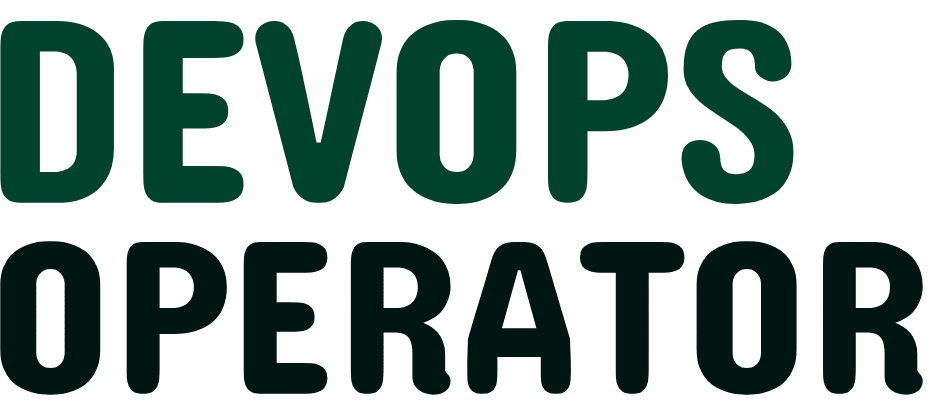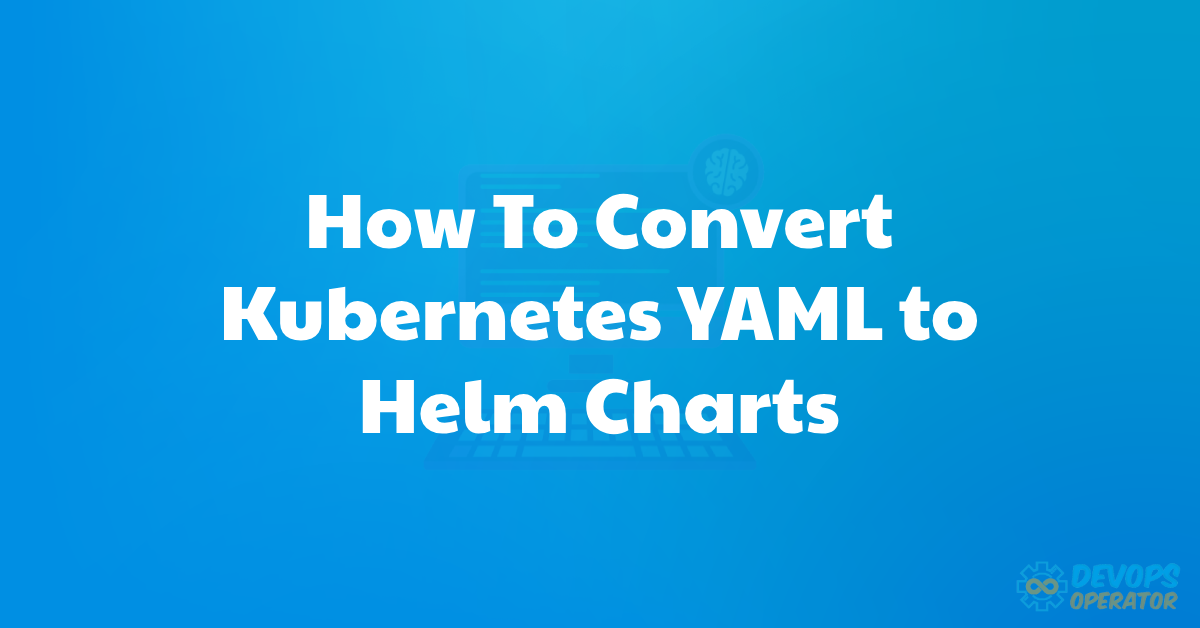Do you want to learn how to convert Kubernetes YAML to Helm Charts? I have got you.
You must have found yourself scratching your head over all the bits and bobs in the Kubernetes YAML file. Well, this guide can help you with all your confusion.
As Kubernetes has become integral to modern container orchestration, Helm emerges as a powerful companion for simplifying application deployment.
Converting raw Kubernetes YAML manifests to Helm charts enhances versioning, reusability, and overall configuration maintainability.
Suggested reads:
- Unbounce Coupon Code
- Grammarly Discount
- Jasper AI coupon
- Grammarly Student Discount
- Sudowrite coupon
- Unbounce promo code
- Thrivecart coupon
- Samcart Coupon
In this guide, I will discuss the process of converting Kubernetes YAML to Helm chart templates, which might be more familiar.
As a developer, I sometimes find Kubernetes YAML a bit tricky to grasp. That is why I turn to the best Kubernetes tutorials for guidance—it helps me make sense of it all.
But when the charts are converted into a plain Helm chart, it is way easier for me to grasp the overview along with each piece of the puzzle.
Now, let me guide you through this conversion process and make configuring manifests a breeze.
So, let’s get started.
Unlock faster website performance with WP Rocket Coupon! Save big with our exclusive coupon today!
What are Helm Charts?
Helm Charts are like expertly crafted packages designed to make deploying applications on a Kubernetes cluster easy for me.
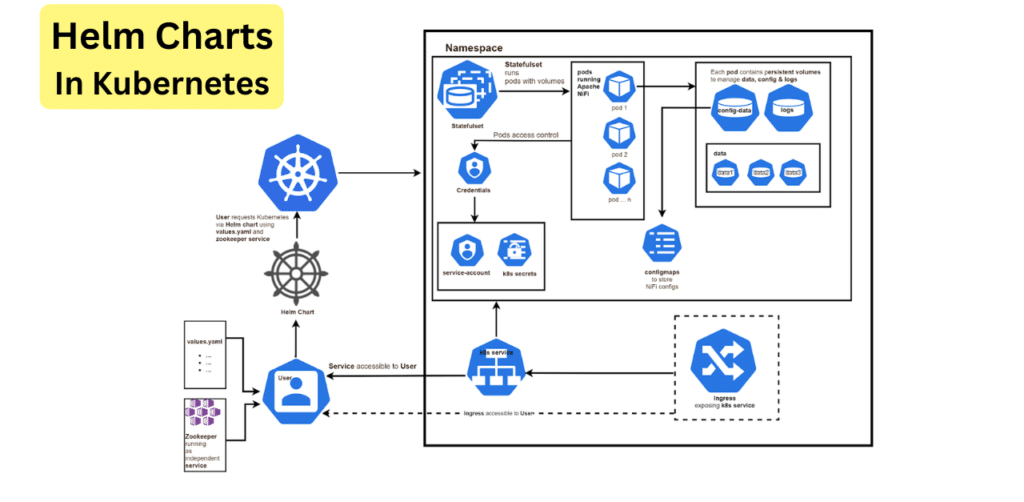
These are detailed guides, written in a YAML language, which becomes super handy for configuring things in the tech world.
These charts are like templates that not only tell me how to install an application, Change Nginx index.html in Kubernetes with ConfigMap but also guide me through the running of a bunch of Kubernetes resources.
YAML might sound a bit technical to you. But, let me tell you that it is just a way of writing instructions in a format that’s readable for both computers and humans.
Helm Charts are not just a bunch of code thrown together. They’re organized in a way that’s easy for me to handle, whether it’s managing, keeping track of different versions, or sharing them with others.
I always use Helm charts when I want to smoothly get my applications onto a Kubernetes cluster. They’re my go-to tool that neatly packs up everything I need and guides me through the process with ease.
As we explore the Helm charts and other elements of Kubernetes, it’s important to note that getting certifications can really enhance your skills in handling Python scripts for DevOps, which are increasingly important for managing infrastructure efficiently.
So, keep an eye out for special offers and CKA Certification Discount to kickstart your journey toward Kubernetes mastery.
What is YAML?
YAML stands for “YAML Ain’t Markup Language” or ” Yet Another Markup Language“. It is a language designed for human-readable data serialization.

I use it for crafting configuration files and facilitating data exchange between different programming languages.
In the field of Kubernetes, YAML plays a pivotal role in defining objects and their attributes that offer a readable syntax.
Kubernetes is truly powerful and flexible with its resources, whereas Helm charts are very simple in handling applications easily for deployment and management.
To convert the helm chart to kubernetes yaml, I create a Chart.yaml file. This file essentially outlines the chart and its dependencies.
Next, I establish a templates directory and relocate the YAML files into this designated space.
One of the most important steps is to modify these YAML files to incorporate Helm’s templating syntax and replace any fixed values with versatile variables.
Once this process is complete, I can package the chart using the `helm package` command. Then, I deploy it onto my Kubernetes cluster using the `helm install` command.
I will talk about the conversion of Kubernetes YAML files into Helm charts in detail ahead and explore how leveraging the resources of the best online platform to learn coding can enhance your understanding and mastery of these processes.
How To Convert Kubernetes YAML to Helm Charts?
Let me walk you through the steps of turning a convert helm chart to kubernetes yaml:

Create a special file called Chart.yaml.
This file is like the ID card for my chart as it holds crucial info like the chart’s name, version, description, and other important details.
If my chart needs any buddies to work well, I will need to list them here too.
Helm tools, like the CLI, often use YAML. When you make a package using the “helm package” command, it checks the version mentioned in the “Chart.yaml” file and adds that version to the package name.
Before packaging your chart, ensure that you have built your Docker image using the ‘docker build image‘ command.
Use the “templates” directory.
This is where I gather all my YAML files. Think of it as a folder specifically designed to store the detailed plans for the Kubernetes resources my chart will install.
Start updating those YAML files.
I’m not just copying and pasting, rather I’m using Helm’s special syntax, like a secret language for charts. I swap out any fixed values with placeholders, which Helm fills in when I’m installing the chart.
For a comprehensive Kubernetes setup, it’s also important to know how to install cri-dockerd on Ubuntu, as it plays a key role in container runtime management.
Use helm package
Once my YAML files are Helm-ready, I package everything up using the “helm package” command. This zips up my chart, complete with its details and templates, into a neat .tgz file.
Deploy chart to the Kubernetes stage.
I use the “helm install” command, and voila! Now, my Kubernetes cluster has the resources outlined in the chart. Also, any personalized values I specified during the installation are applied.
Plus, it’s really important to regularly check the “Kubernetes cluster health” status to maintain performance. By monitoring metrics and evaluating the overall system, administrators can quickly solve any issues.
Below you can see how such a complex YAML file is converted into a Helm chart.
How To Use Helm Template Command?
It is super easy to use the help template command. All you have to do is to use the helm template command.
You can run the following command to get the help output:
helm template –help
You can also see the official documentation for the helm template command.
Conclusion
Hopefully, this blog on how to Convert Kubernetes YAML to Helm Charts has answered all the key questions that you had in mind.
Converting helm to yaml Charts is a game-changer for me as a developer.
Helm Charts simplify the deployment process on Kubernetes, which is essential for achieving my Prometheus certification goals.
It can make things really simple by creating a Chart.yaml file, moving YAML files to a “templates” directory, and using Helm’s syntax.