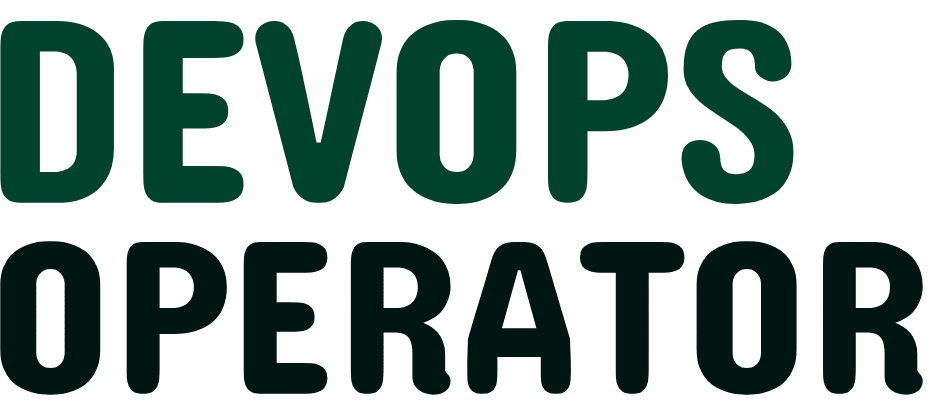Let’s picture a real-world situation here. An eCommerce application that experiences high traffic during sales events faces a critical issue of the load balancer malfunctioning.
Resultantly, it causes a significant impact on the user experience. Now, I am working to resolve this problem with a new load balancer configuration. I end up facing some unknown challenges.
The new load balancer not only fails to solve the existing problems but also introduces traffic management failures.
It also halts other essential functions due to its incompatibility with some services in our cluster.
You might be wondering why I’m sharing this scenario with you.
Well, the answer is that in situations like this, the DevOps team would want to revert to the previous version of the load balancer. Now, the GitOps deployment strategies come into action.
Let’s know more about how you can introduce GitOps Deployment Strategies!!!
Unlock unbeatable savings with HostArmada Coupon code! Supercharge your website hosting experience while saving big on top-notch services today!
What is GitOps?
GitOps was introduced in 2017 by experts in Kubernetes solutions at Weaveworks. Sooner, it became popular in the world of Cloud Native app development.
Let’s dive deeper into the concept of Kubernetes GitOps.
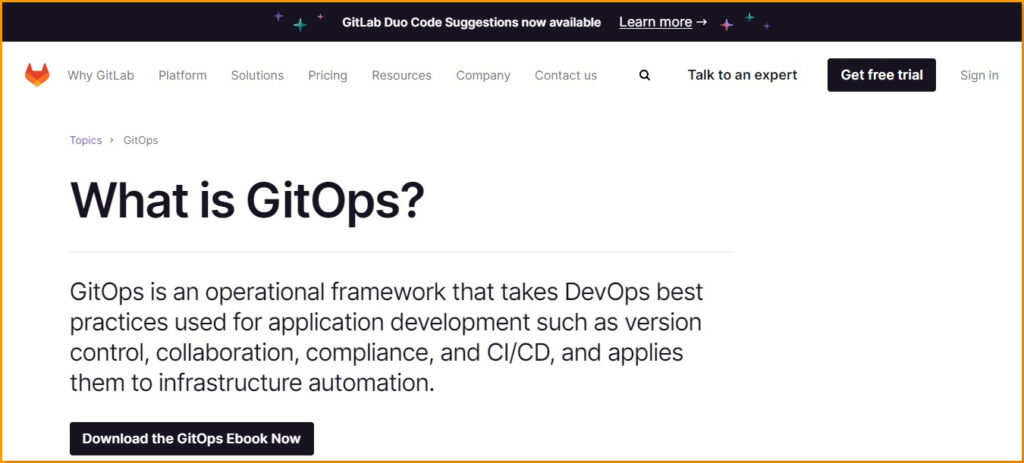
Git is a very popular version control system. GitOps allows developers like me to handle application configurations and infrastructure using Git.
It relies on a code-based architecture, making it an operational procedure in the concept of Infrastructure as Code (IaC). GitOps does everything just by using Git as that single source of truth.
GitOps is not just a theoretical concept, rather it is a very practical concept. It is an open-source continuous delivery tool designed to deploy applications within Kubernetes.
If you’re familiar with the Kubernetes ecosystem, you’ll know it’s a vast and active community. GitOps fits very easily into the community of the Kubernetes ecosystem.
It provides development teams with standard GitOps tools that simplify the management of cloud-native and clustered applications.
The best example can be Kubernetes incorporating Continuous Integration and Continuous Deployment (CI/CD) principles.
GitOps helps in the deployment, monitoring, and administration of cloud-native applications.
The core GitOps principles are really important to understand. These principles include:
- Using Git as the single source of truth
- Treating the entire system infrastructure as code
- Harnessing automation to make life easier for DevOps teams.
How GitOps Works?
Let’s talk about the mechanics of GitOps and see how it all comes together.
GitOps isn’t limited to just Kubernetes, rather it offers a versatile approach that can simplify application and infrastructure management in various scenarios.

Easy for DevOps experts to head straight to the GitOps repository where all our infrastructure configurations are stored.
They can find the file that’s responsible for the configuration and deployment of an application.
You need a robust pipeline platform to implement GitOps effectively, you need a robust pipeline platform. Available options for the same include Bitbucket, Jenkins, Pipelines, and CircleCi.
These pipeline solutions act as a bridge between Git pull requests and the orchestration system. They automate the process and ensure that everything runs seamlessly.
Once pull requests are set up, and pipeline hooks are enabled, instructions are sent to the orchestration component. This makes the entire process efficient and highly effective.
Now, you can see how GitOps simplifies the management of complex systems, making it an invaluable tool for DevOps teams like mine.
Advantages of GitOps
I am going to mention some of the best advantages of GitOps that I have realized in my entire career.
The benefits have the potential to make my life as a developer and operations manager much easier and more efficient.
Let’s take a look at the advantages one by one:
Faster Deployment
- Streamlines the process of pushing updates and features to Kubernetes.
- I don’t need to switch between various tools to deploy my application.
- Everything happens right within the version control system.
Faster Recovery
- GitOps relies on pull requests to drive Continuous Integration and Continuous Deployment (CI/CD) pipelines.
- This ensures that I can swiftly manage changes in my application, infrastructure, and Kubernetes.
- This can help in easily solving an issue.
Easier Compliance and Auditing
- Supports the changes in the environment of an application.
- GitOps mandates updating the configuration in the Git repository.
- A comprehensive history of state changes, along with a clear record of who made the change and why.
- Compliance and auditing become much more easy, where all changes are tracked and logged.
Augmented Developer Experience
- Offers developers the flexibility to utilize tools they are already familiar with.
- Kubernetes non-experts can effortlessly manage updates and features
- Provides a very user-friendly experience.
Increased Security
- Uses cryptographic features of Git to monitor and manage changes securely.
- Users can also sign modifications to demonstrate authorship.
- Enhances security.
Simple Credential Management
- I can handle deployments entirely within my environment.
- It only requires access to the repository and image registry.
- I don’t have to grant direct access to my environment to developers.
- Simplifies credential management and enhances security.
GitOps Deployment Strategies
I use GitOps to manage changes to my infrastructure. GitOps has two ways of doing things: push-based and pull-based deployment.
Let me explain GitOps deployment strategies in simple ways now:
Push-based strategy:
- I make changes to my infrastructure and then push those changes to a special place called a Git repository.
- It sets off a series of commands in a kind of pipeline.
- These commands then send the changes to my infrastructure.
- This makes my infrastructure up-to-date.
Pull-based strategy
- I make changes to my infrastructure and push them to the Git repository.
- My infrastructure checks the Git repository on its own and automatically updates itself with the latest changes.
- It’s like having a little helper that keeps an eye on the Git repository.
- After seeing changes, it pulls them in and updates my infrastructure without me having too much to do.
GitOps is all about making sure that the Git repository is like a boss of my infrastructure.
The main difference between push-based and pull-based deployment is who starts the process. In push-based, I start it by pushing changes.
And in pull-based, my infrastructure starts by pulling in the updates.
GitOps Best Practices
GitOps best practices can make sure my infrastructure stays organized, secure, and reliable. Below, I am going to explain GitOps best practices that you can use for efficient work.
The aim of this page is to assist you in making smart choices when you’re putting together your GitOps setup.
GitOps Branching Strategy
A branching strategy is like a plan that a group of computer programmers follows when they write, combine, and send out their computer code.
I always think about how I organize things in my Git repository. It is because the way I set up branches in my source control repository affects how I manage different environments.
This is why I have to carefully plan my branches based on the different environments.
Avoid Mixed Environments
In GitOps, I have to control everything in my environment with infrastructure as code (IaC) tools and keep all the configuration in the Git repository.
In case there is any mix of some parts managed by GitOps and others, it may lead to unpredictable results.
The mixing can be done manually or with different automation methods. This is why I stick to GitOps for everything.
Use Merge Request Discussions
I establish a good process for merge requests, including automation and clear communication rules. This helps plan and discuss changes effectively.
Respond to Breaks Upstream
If something breaks in an environment that GitOps manages upstream, it means something is not right with the setup. I set up monitoring and alerts to catch these signals.
When something goes wrong, there is an emergency stop button. I won’t continue working on GitOps until the problem is fixed.
Policy as Code
GitOps can be even more useful when I use automated policies that match my organization’s rules. I can use tools like Open Policy Agent (OPA) to do this.
These policies help ensure that my deployed environments follow the rules for security and compliance.
Idempotency
No matter how many times I run a configuration, the result should always be the same. I make sure to use tools that guarantee this consistency.
It keeps things stable and prevents unexpected surprises.
GitOps Tools
Below are some of the best GitOps tools that you should start using:
- ArgoCD: Declarative continuous delivery for Kubernetes – Argo CD is a special tool that helps deploy things smoothly on Kubernetes, which is a super cool platform for running applications.
- Atlantis: Terraform pull request automation
- Autoapply: Implement changes to a Kubernetes cluster from the Git repository automatically
- FluxCD: GitOps Kubernetes operator
- Helm Operator: Automates Helm Chart releases in a GitOps manner
- Ignite: A Virtual Machine Manager, having built-in GitOps and a container UX
- Faros: CRD-based GitOps controller
- Gitkube: Using git push, it builds and deploys docker images to Kubernetes
What’s a Docker image? It’s a compact software package containing all the essentials to run a program: code, runtime, libraries, and settings.
- Jenkins X: Kubernetes CI/CD platform, providing built-in GitOps, pipeline automation, and preview environments
- PipeCD: Continuous Delivery for Declarative Kubernetes, Serverless, and Infrastructure Applications
- Terraform: Consistent CLI workflow to manage hundreds of cloud services
GitOps vs DevOps
Below, I am mentioning the differences between GitOps and DevOps in the light of several factors:
Imperative and Declarative Configurations:
- In DevOps, we can do things by giving direct orders, that is, imperative or by stating what we want to happen, that is, declarative.
- In the GitOps model, we follow the tell-it-like-it-is style, that is, declarative. The system follows your instructions.
Containerized Environments:
- DevOps often deals with traditional IT setups like regular servers and virtual machines. It’s not always a smooth ride with containers.
- GitOps deals with modern and cloud-native settings where containers have control.
Monolithic vs. Microservices:
- DevOps is well-suited for applications that are all in one piece, that is, monolithic.
- GitOps deals with big, complex applications with lots of moving parts, that is, microservices.
Now, a real question arises if they can work together. The answer is yes! DevOps can get a boost from using some GitOps workflow tricks. It’s like adding extra tools to make things even smoother.
Let me point out one more thing. If I am working with only Kubernetes for my infrastructure, then I might find that GitOps alone is enough. There might not be any need for all the extra DevOps tools and processes.
Conclusion
Hopefully, this guide on GitOps Deployment Strategies has helped you with all the information that you need.
I have talked about several aspects like GitOps tools and their best practices. You must know all of this before you start using GitOps deployment.
I have mentioned two of the major strategies that you can apply on GitOps deployment along with its advantages.
You can refer to some other guides to learn more in detail about GitOps and DevOps. So that you can choose the best for yourself.